ITscope URL-Import
It is possible to import an article from the ITscope web portal into BC or open it in BC with one click. For this, the following must be set up:
1-Copy link from ITscope facility:
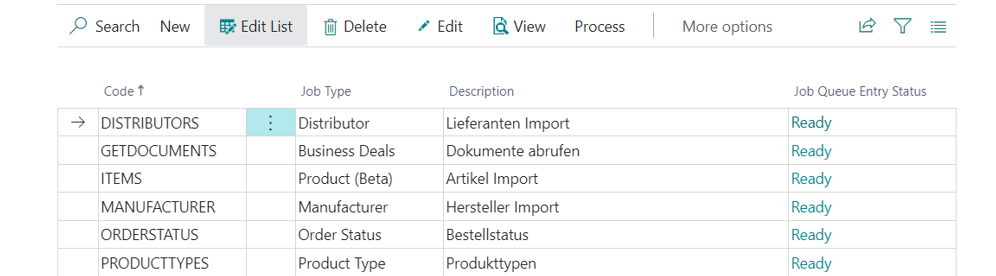
2-Open the ITscope web portal, select a product and click share:
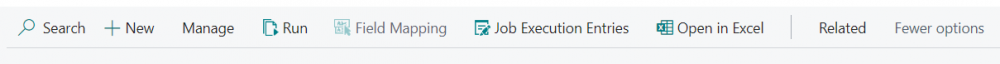
3-Click on Configure:
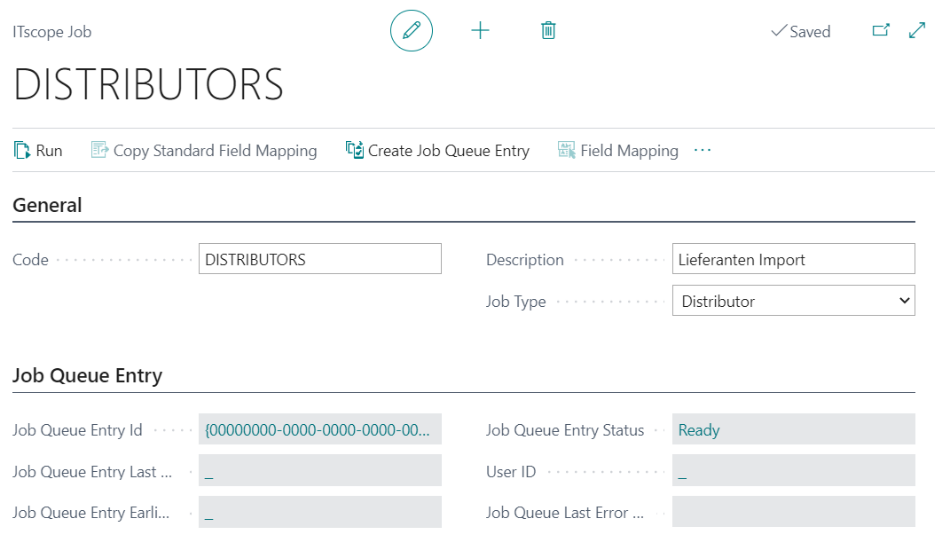
4-Enter a name and the link from ITscope setup in the individual link area:
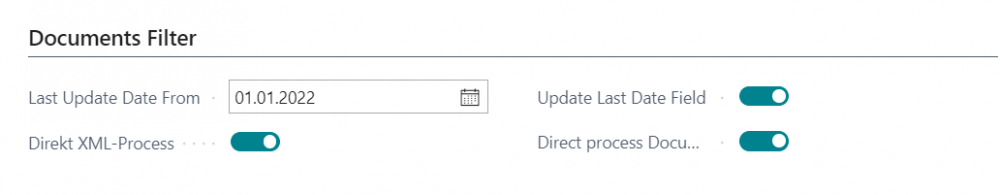
5-Now you can use your Individual link to import ITscope products into BC. This will open the catalog item card with the corresponding product from the ITscope web portal.