Mapping list
Mapping list
The mapping list is used to establish a connection between the ITscope data. When the list is opened, the ITscope data and the existing connections are loaded. In addition, suggestions for the new connections are generated automatically.
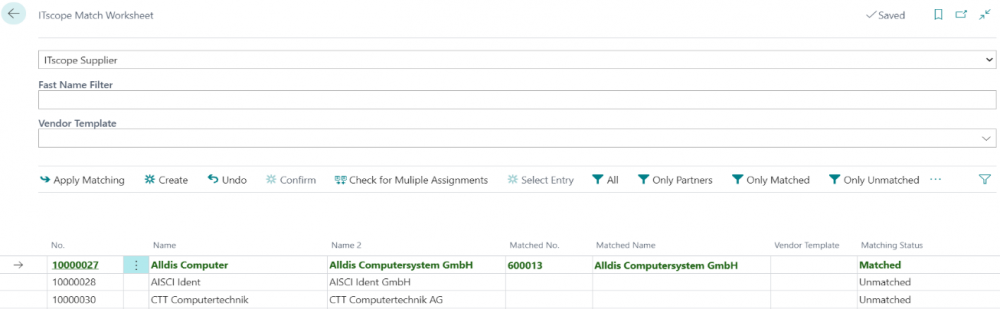
List selection
Field name-Description
Data selection – Loads the data for the selected option. “ITscope Supplier”, “ITscope Manufacturer” and “ITscope Item Categories”.
Quick filter name – The field could be used to quickly filter the entries in the list.
Accounts Payable Template – Provides a selection to a template to be used when creating new vendors.
List fields
Field name – Description
ID – ITscope Record ID.
Name – ITscope Record Name.
Name 2 – ITscope record name 2.
Mapped no. – BC Record no.
Mapped name – BC Record Name.
Vendor Template – Vendor template selection (When creating new vendors).
Action Items
Field name – Description
Apply changes �– Take over the current mapping list.
Create – Create a new record in BC for one or more entries.
Reverse – Undo last change to a mapping line.
Confirm – Confirm selection for multiple mapping.
Check multiple mapping – Checks if there is a multiple mapping.
Select entry – Select entry, in case of multiple mapping.
All – Show all entries from the list.
Partner only – Show only partners from the list.
Mapped – Show only mapped rows from the list.
Not mapped – Show mapped lines from the list.
Multiple matches – Show only rows with multiple matches.
Multiple mapping – Show only rows with multiple mapping.
Open page – Open ITscope dataset map.
Open mapped page – Open BC dataset map.