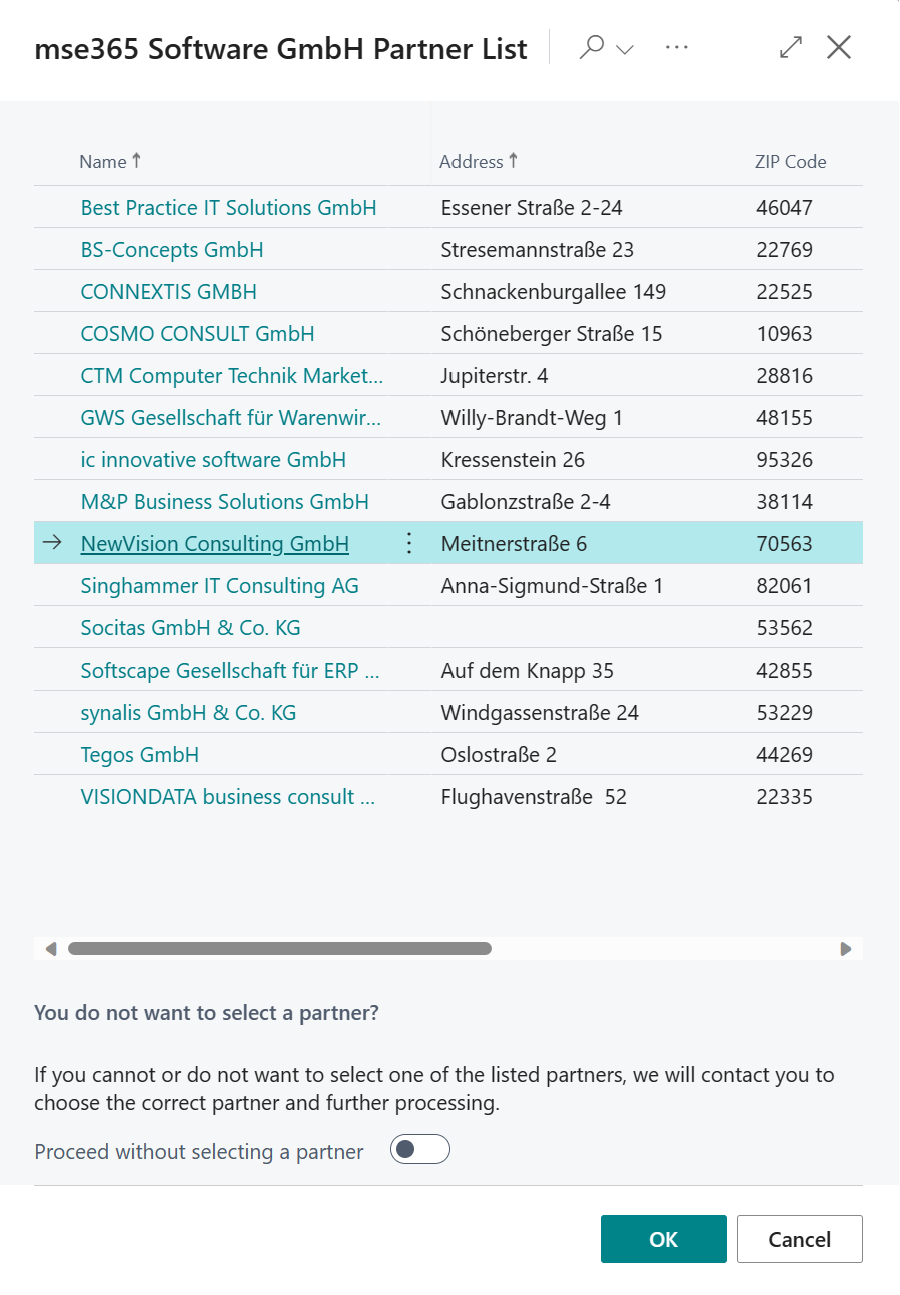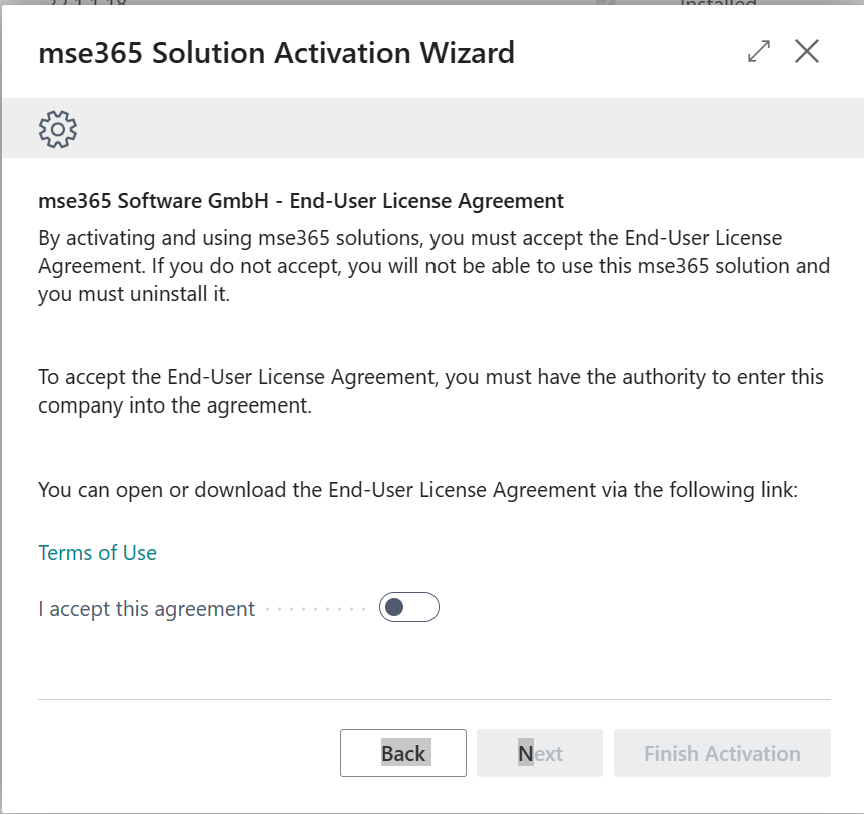ITscope Activation of the monetization module
The monetization module is used to perform license checks for paid extensions. Thus, a user gets access to said extension only if a valid license is present. This page explains how to activate this monetization module. The monetization module, like all other extensions, must first be installed. After installation, go through the following steps to activate it.
Launch the activation wizard
After the successful installation of the monetization module, a notification will be displayed on the start page after opening Business Central. Click "Activate now" here to open the Activation Wizard. This will open a window that will guide you through the activation process.
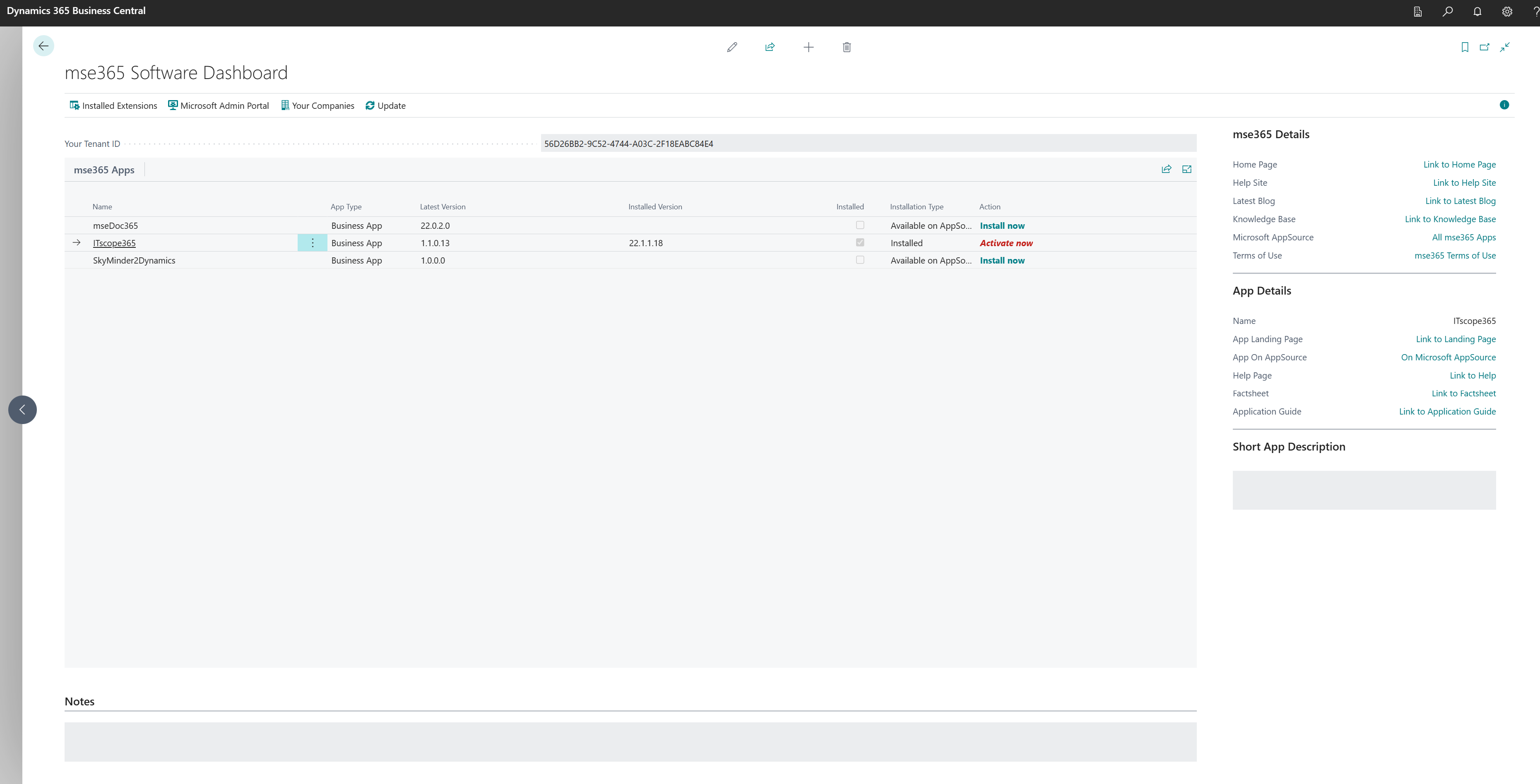
Entering the company data
The company data is automatically retrieved from the active client and pre-filled. If necessary, changes can still be made here. It is also mandatory to enter an e-mail address, as this helps to assign the tenant. If all data is correct, click on "Next" to open the next page.
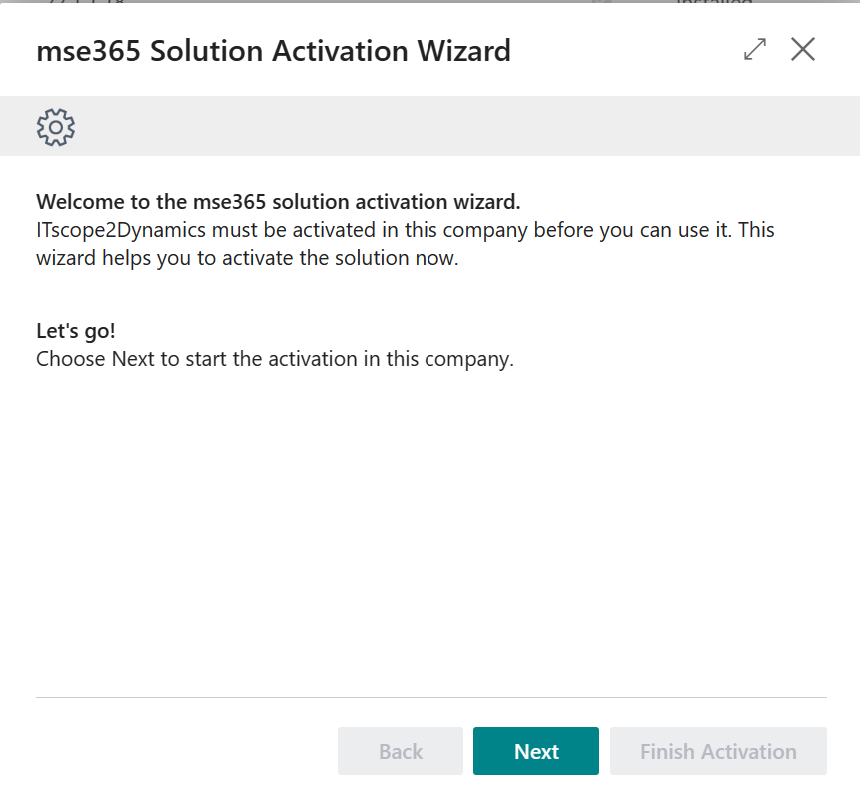
Partner specification
On this page you should indicate which partner is responsible for you or with which partner you are working on this solution. Possibly different partners are responsible for different CKL apps. There is also the option of not specifying a partner, which allows CKL to contact you directly. That is why it is necessary to specify the address data at the beginning of the activation.
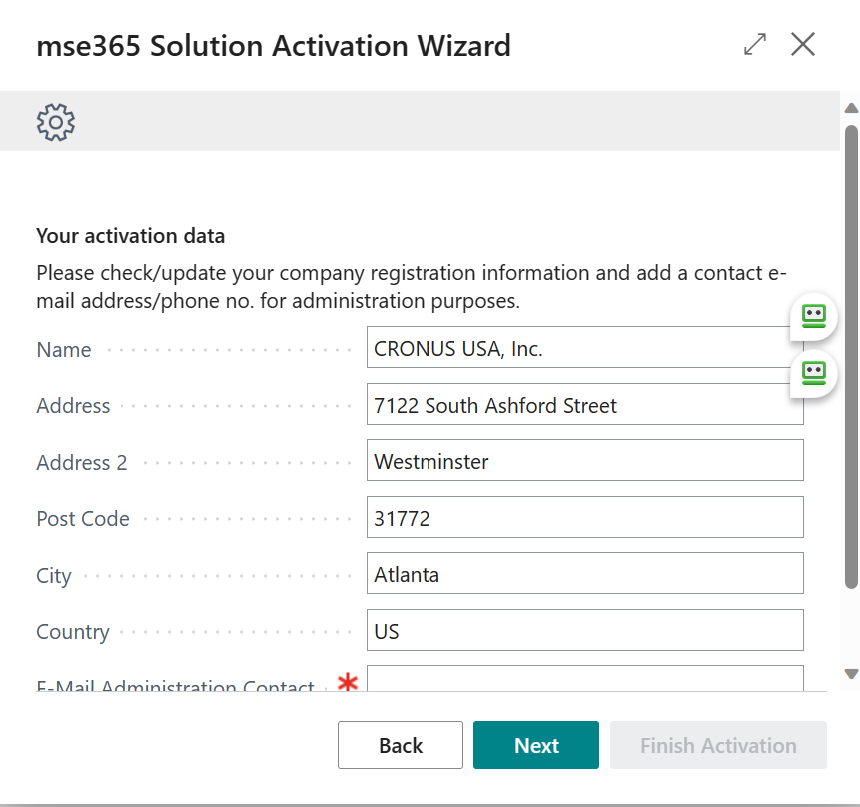
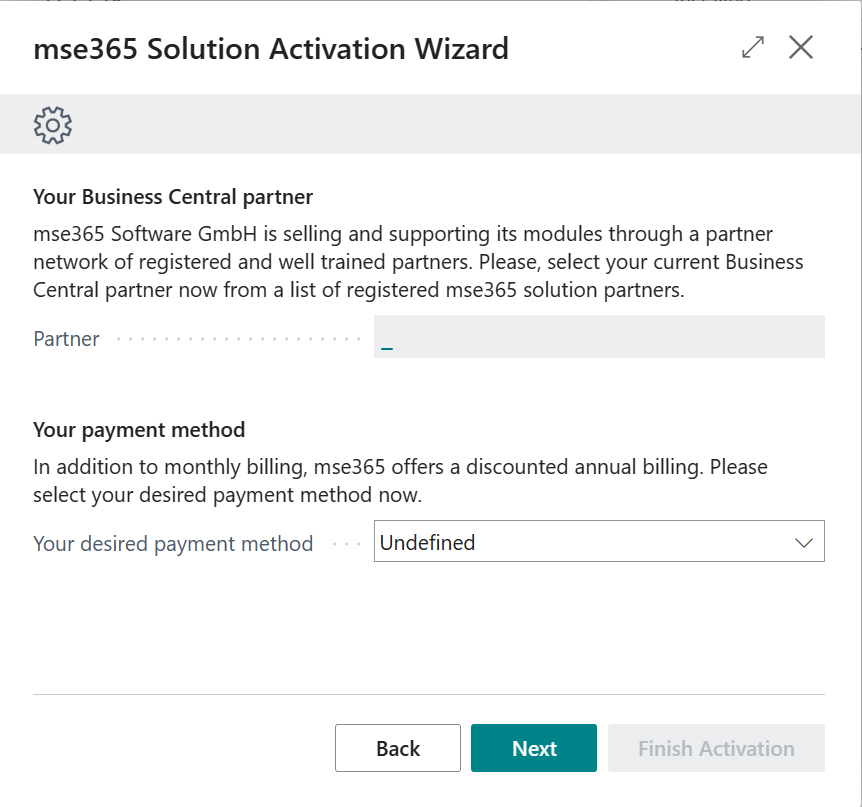
Completing the activation
The next step is to set a payment method. You can choose between monthly or annual billing. After choosing the payment method, you only need to accept the license terms, which are linked again on the last page. Clicking on "Complete Activation" activates the downloaded extension and completes the activation process.