Field Mapping
For some jobs it is possible to define in which fields the data coming from ITscope will be written. This can be defined both generally and per job. The general configuration can be found in the ITscope setup under “Default field mapping …”.
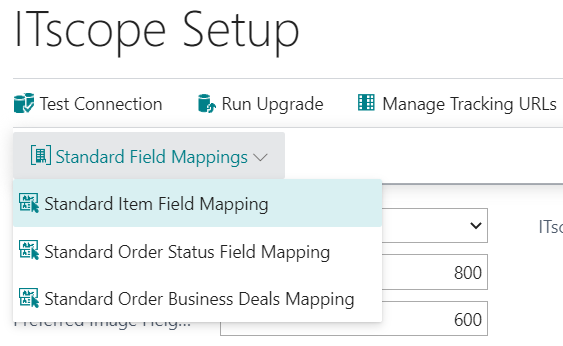
For each ITscope field, you can specify the field in Business Central to which the value is to be transferred. To do this, adjust the “Target field no.” field. If you want to transfer the adjusted field mapping to existing jobs, you can use the “Transfer field mapping to jobs” function. When creating a new job, the default field mapping is copied and can be adjusted per job if needed.
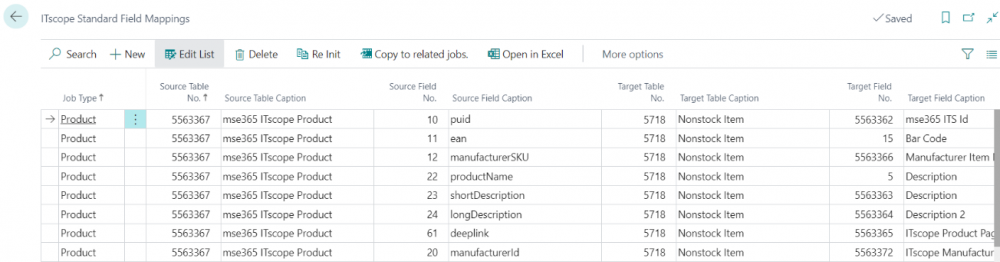
List fields
Field-Description
Job type – Job type.
Origin Table no. – Selection of a buffer table in which ITscope data is temporarily written.
Origin table caption – Buffer table caption.
Origin field no. – Selection of a field from the selected buffer table.
Origin field caption – Buffer table field caption.
Target Table no. – Selection of a table in which the ITscope data should be permanently stored.
Target table caption – Target table caption.
Target field no. – Selection of a field from the target table to which the data from the buffer field is to be transferred.
Target field caption – Target Field Caption.
ActionItems

Field-Description
Initialize again – Reinitialize default field mapping.
Transfer field assignment to jobs – Transfer standard field mapping to the ITscope jobs.
ITscope Field Mappings
Analogous to the ITscope standard field mapping list, there is the “ITscope Field Mappings” list, which can be used to individualize the field mapping per ITscope job.