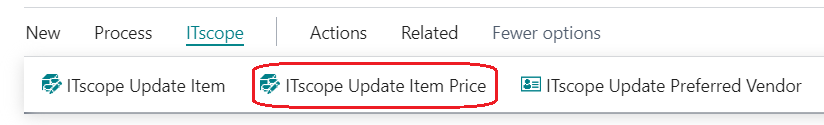Catalog Items
The Catalog Item Card in Microsoft Dynamics 365 Business Central provides an overview of item data
that can be imported from ITscope.
It enables a quick overview of manufacturer information, as well as the management and editing of catalog items.
This ITScope extension enhances the catalog item card with additional functionality. The lines table has been added to store supplier-specific information.
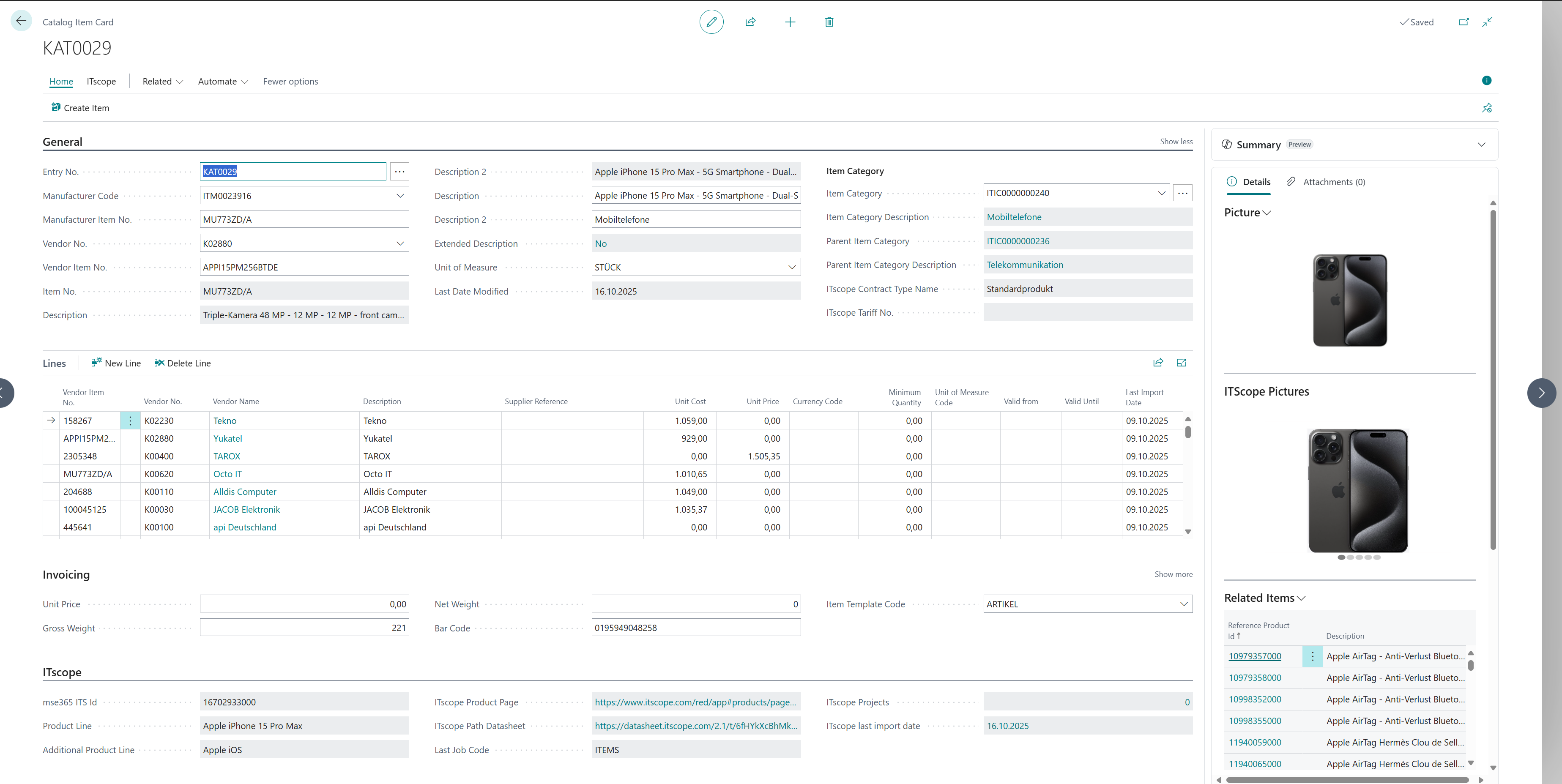
General
In the General section, the most important master data of the catalog item is maintained. The following attributes can typically be found here:
- Manufacturer Code: Unique identifier assigned by the manufacturer.
- Example:
ITM0019414
- Example:
- Manufacturer Item No.: Original manufacturer part number.
- Example:
20TA00F3GE
- Example:
- Vendor No.: Internal vendor number.
- Example:
K01260
- Example:
- Description: Product description.
- Example:
IPS 1920 x 1080 (Full HD) – Wi-Fi 6 – Black
- Example:
- ITscope Description 2: Detailed product description.
- Example:
Lenovo ThinkPad E14 Gen 2 20TA – Intel Core i5 11...
- Example:
- Item Category: Assignment to an item group. A two-level system composed of two different fields.
- Example:
Notebooks
- Example:
Suppliers
The Suppliers section displays information about the individual vendors from whom the item is available.
Here, data such as prices, availability, and descriptions are clearly displayed. Among others, the following fields are available:
- Last Import: Date of the last update.
- Example:
2022-08-09
- Example:
- Vendor Item No.: The supplier's item number.
- Example:
CC79987
- Example:
- Vendor Name: Name of the supplier.
- Example:
Ingram Micro Germany
- Example:
- Agreed Purchase Price: Net purchase price.
- Example:
760.45 €
- Example:
- Availability: Indicates if and how many units are available.
- Example:
3 available
- Example:
- Suggested Retail Price: Manufacturer’s recommended retail price.
- Example:
99.99 €
- Example:
ITScope
The ITScope section displays all information imported into the system through the ITScope interface.
These are automatically synchronized data containing product details, manufacturer information, and price sources from the ITScope portal.
The following fields are typically available:
- ITScope ID: Unique identifier of the item in ITScope.
- Example:
1678295000
- Example:
- Product Line: Product name as defined by the manufacturer.
- Example:
Apple iPhone 15 Pro Max
- Example:
- ITScope Product Page: Direct link to the product page in ITScope.
- Example:
https://www.itscope.com/red/app#products/page/16702933000/-
- Example:
- Datasheet Path: Direct link to the product’s datasheet.
- Example:
https://datasheet.itscope.com/...
- Example:
- ITScope Last Import: Date and time of the last synchronization of the product data.
- Example:
2025-10-09
- Example:
- Last Job: Reference to the last ITScope task that imported this catalog item.
- Example:
ITEMS
- Example:
FactBoxes
On the right-hand side, you will find FactBoxes, which contain additional contextual information. The following FactBoxes are currently implemented:
-
ITScope Images: Displays product preview images (e.g., notebook photo).
-
Item Attributes: Technical details.
- Example attributes:
- Product Type:
Notebook - Operating System:
Windows 11 - Processor:
Intel Core i5 - Max Turbo:
4.2 GHz - Cache:
8 MB
- Product Type:
- Example attributes:
-
Related Items: Shows accessories or bundles. The displayed items are stored in a temporary table and are only created after being clicked.
- Example:
Microsoft Wired Desktop 600
- Example:
-
Attachments: Allows linking different documents to a catalog item.
Actions
At the top of the catalog item card, several action buttons are available for editing or accessing external services.
The following actions from this extension can be found in the ITScope area:
- Update ITScope Item: Manually updates the catalog item and the linked item with data from the ITScope portal.
- ITScope Update Item Price: Manually updates supplier prices in real time.
- ITScope Update Preferred Vendor: Determines the preferred supplier based on the calculation method.
- Import ITScope Image: Imports a product image from the ITScope portal.
- Job Execution Entries: Lists log entries of ITScope tasks related to this catalog item.
- Extended Text List: Lists available item text modules.
- Search ITScope Id: If this catalog item does not have an ITScope ID, a matching ID will be searched for.
- Search ITScope Item: Searches for items from the ITScope portal directly within Business Central.
- Connect Item: Manually links an item to this catalog item.
Price Inquiry
Within the catalog item card, the price inquiry function can be found in the ITScope menu section.