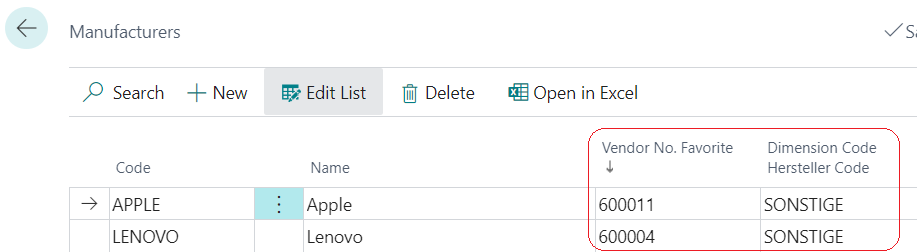Price query
With the ITscope interface for Business Central, it is possible for you to display a current price overview for an item or catalog item from all vendors who supply this item. You can also use this feature when you create a quote or order to formulate it based on the current price situation (see Offer and order).
To retrieve the prices, the realtime function of the ITscope platform is used to import the up-to-the-minute status of the price list to Business Central. If you have negotiated individual prices with a supplier, these will be picked up.
So that you can always order from the most favorable supplier, a favorite determination for the recommended supplier is also carried out in addition to the price query. The favored supplier will be taken over into the article.
The following is an overview of the fields in the ITscope price overview, as well as their meaning (see also Figure 19 ITscope price overview).
Field name – Description
Date last import – Date when this price entry was imported.
Credit item no. – Article no. at the respective supplier.
Vendor no. – Vendor number of the supplier.
Vendor name – Name of the supplier.
Agreed EK price – Purchase price according to the price list agreed with the supplier.
UK price – Recommended retail price from this supplier
Favorite – The favorite price is marked here.
Action valid until – If the price is a limited time offer, the expiration date is entered here.
ITscope Stock Status – Stock status of the item at the respective supplier.
Quantity available – Quantity that the supplier currently has in stock.
Estimated delivery date – If the item is currently out of stock, but in stock, the date from which the item will be back in stock is noted here.
Warranty period – Warranty period with the respective supplier.
Description – Article description of the respective supplier.
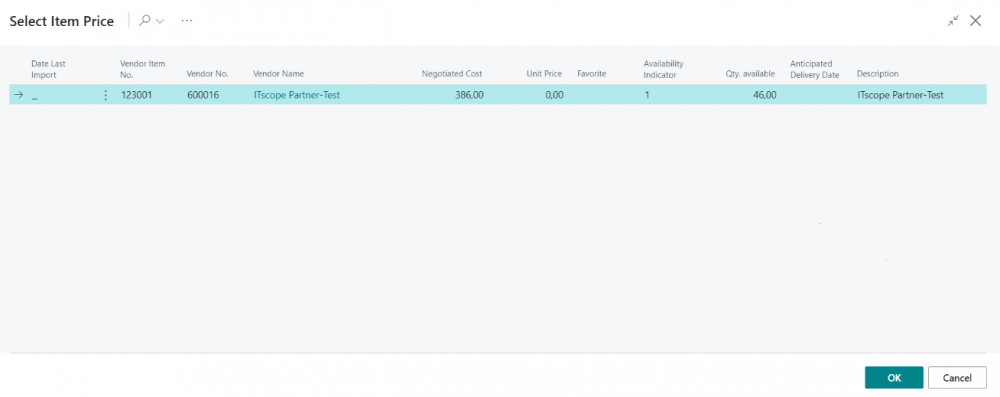
Offer and order
In a sales quotation as well as in a sales order, you can find the price query function in the “Functions” menu of the lines (see Figure 20).
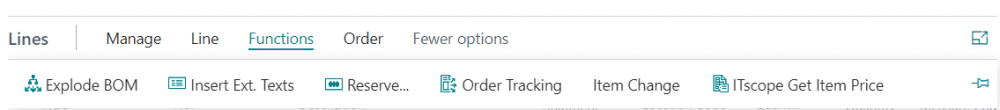
To retrieve real-time prices for an item from the ITscope item master, select the item row and run the ITscope price query. The price overview shown in Figure 19 opens, and the sales price of the quote or order line is updated.
Catalog items
In the catalog item card, you will find the price query function in the menu area under “New”.
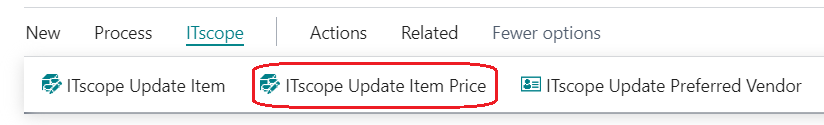
Price favorites
So that you can always order from the cheapest supplier, a favorite is automatically calculated during the price query, and this is then also transferred to the article. The calculation of the purchasing favorites is fully automatic based on the purchase price and availability. Any individual prices agreed with your supplier are of course taken into account.
If you want to purchase all articles of a certain manufacturer from the same supplier if possible, you can enter a vendor in the field “Vendor no. favorite” in the manufacturer list, which will be drawn as favorite with priority (see Figure 22).