ITscope Connect Items
In Business Central, ITscope offers a feature called "Connect Items," which allows users to associate catalog items with other items in the system. This guide explains how to use the "Connect Items" action in ITscope.
Navigating to the Catalog Item Card
To get started, navigate to the Catalog Item Card where you want to connect catalog items with other items.
Accessing the "Connect Items" Action:
On the Catalog Item Card, you will find the "Connect Items" action. Click on it to initiate the process.
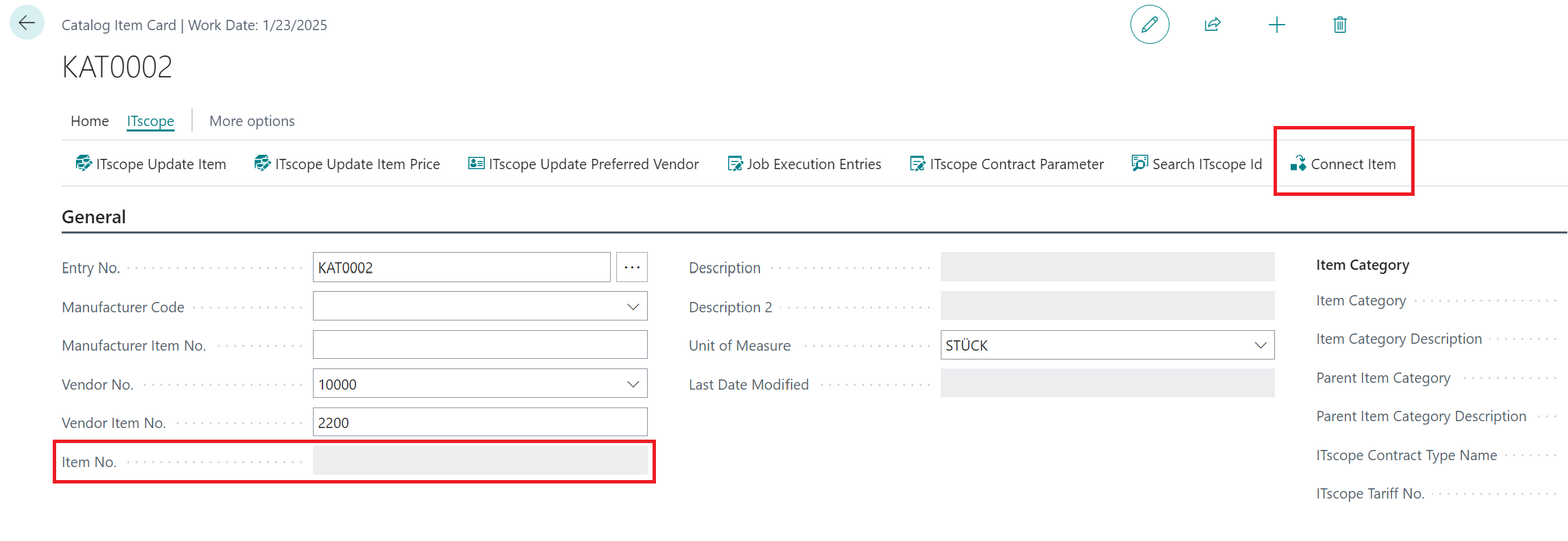
Connecting Catalog Items
After clicking "Connect Items," a new view will open. Here, you will see a dropdown menu listing the items.
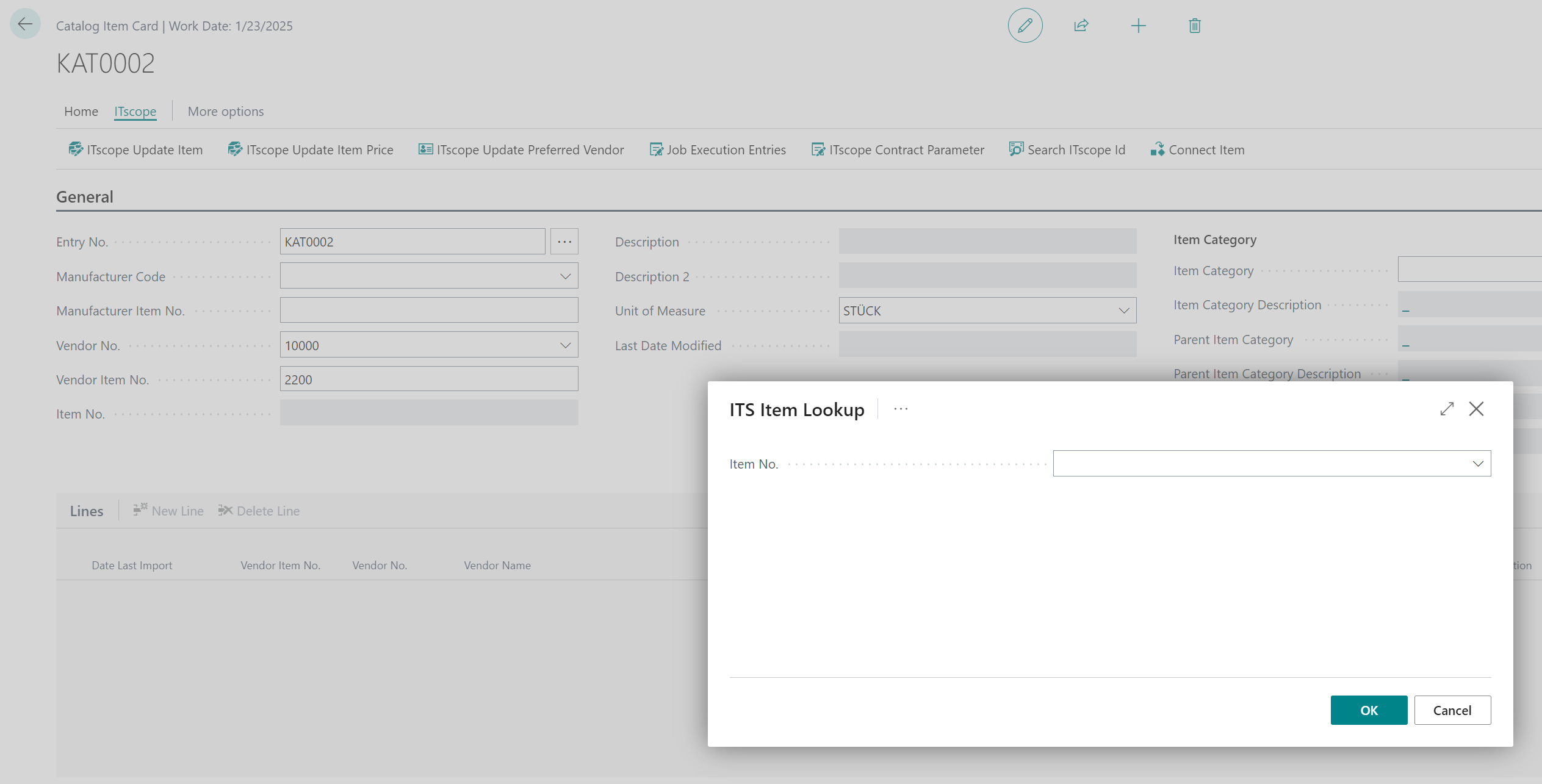
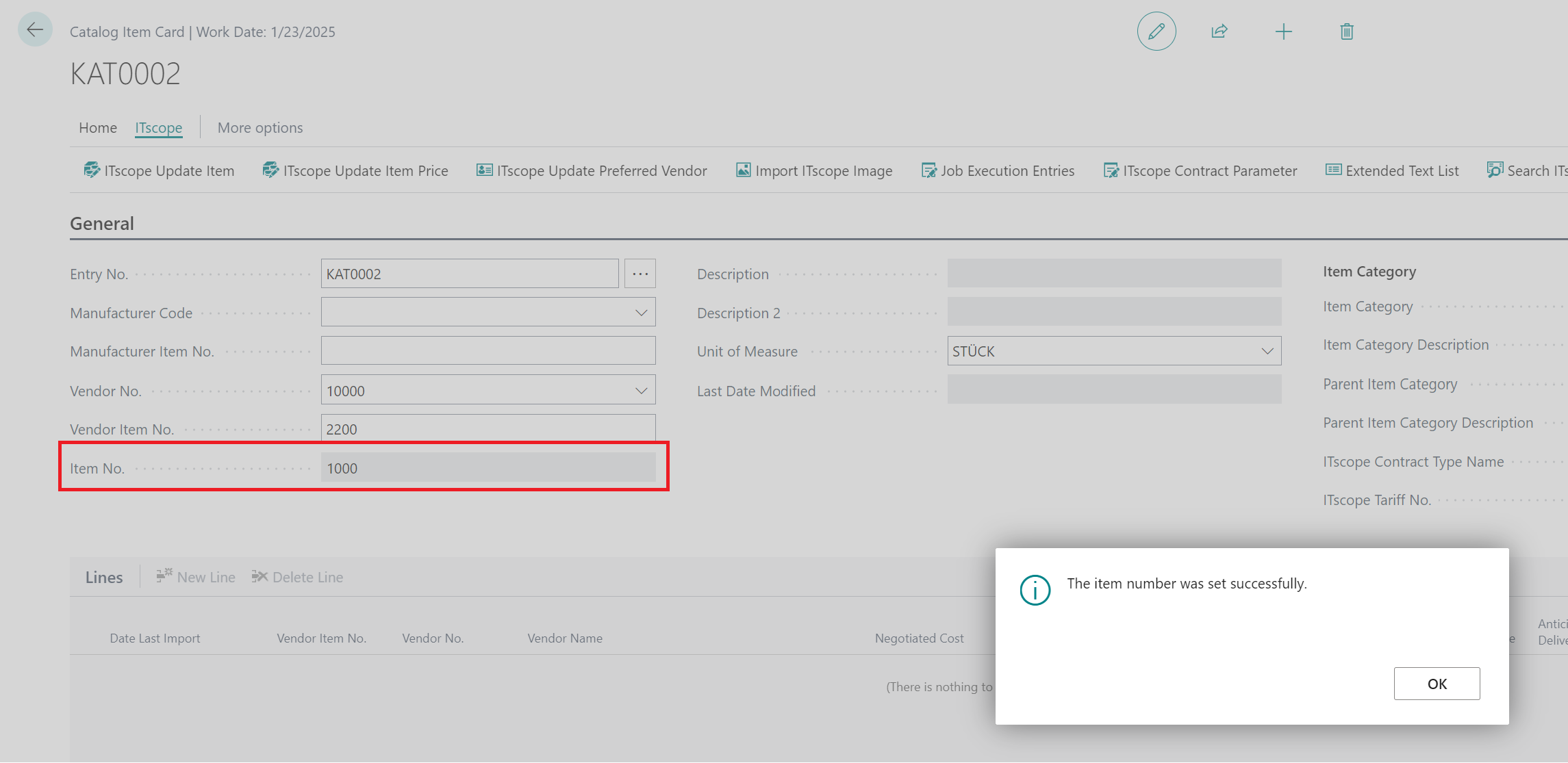
The first field displays the old item number (if a connection already exists). If there is no existing connection, this field will not be displayed.
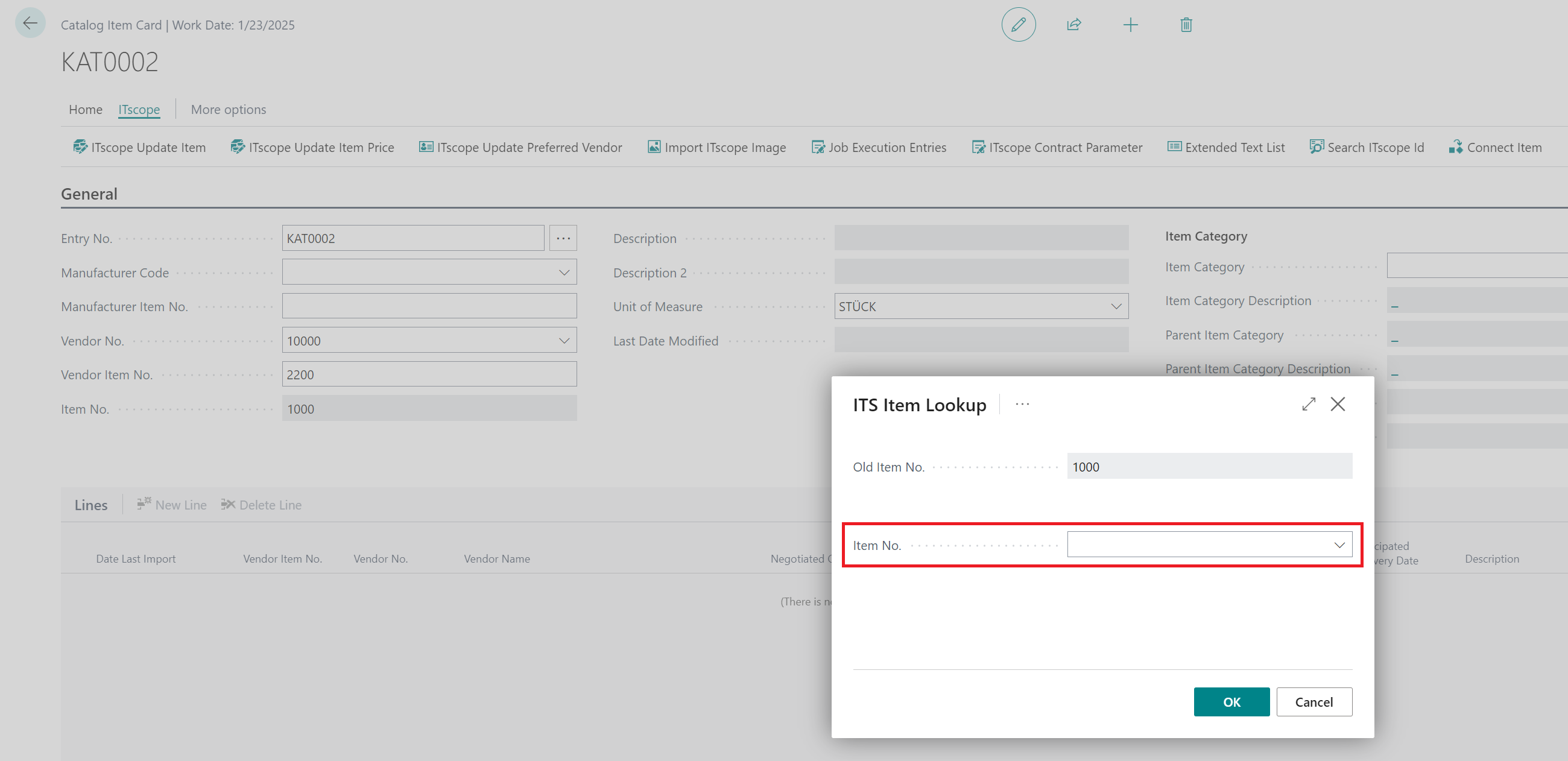
If you want to connect the catalog item with a new item, select the desired item from the dropdown menu.
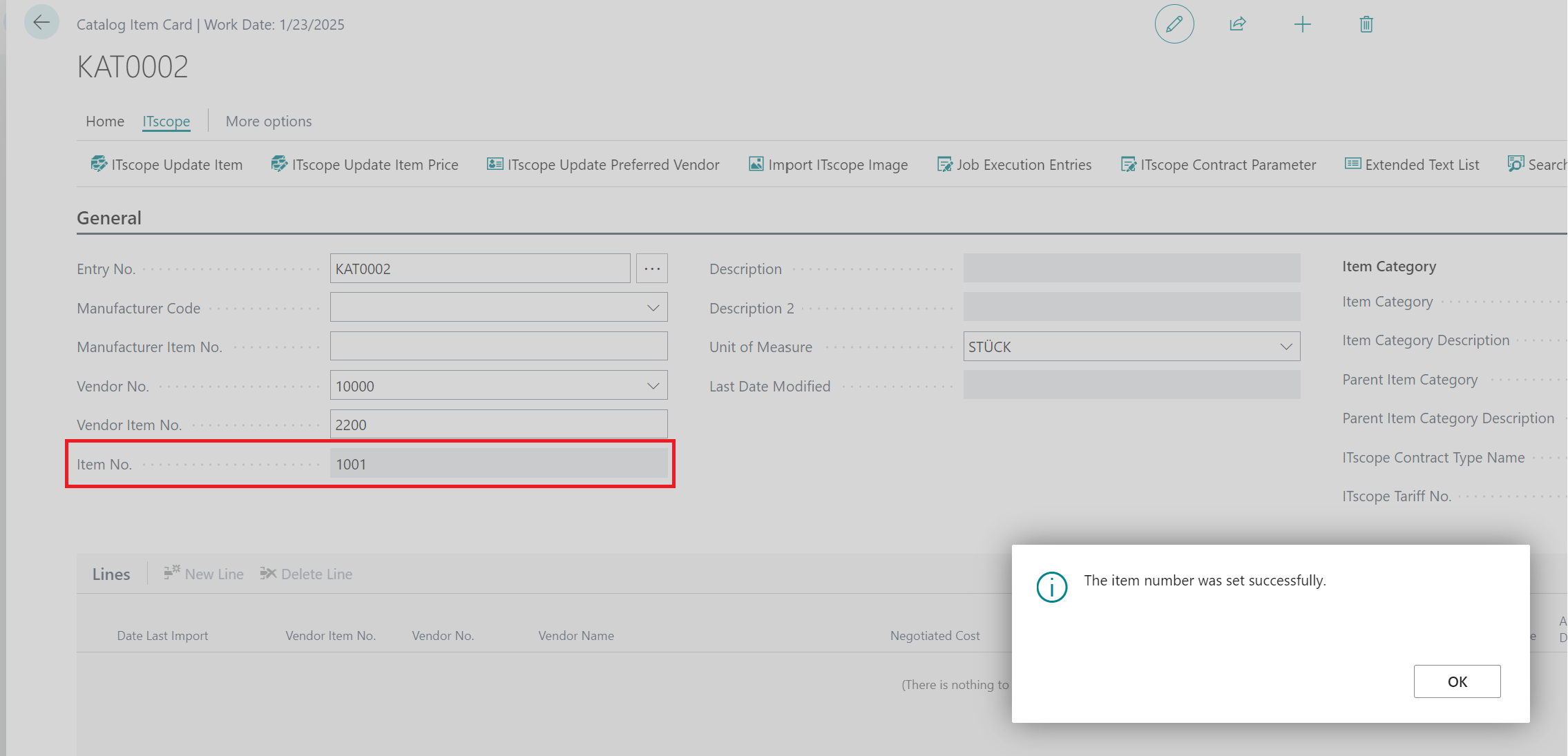
If you wish to disconnect an item, leave the field empty.
The "Connect Items" function in ITscope simplifies the process of associating catalog items with other items, providing flexibility in managing catalog item connections with ease.