Setting up the Webshop Module
- Add an ITscope Buyer No.
- It is mandatory to enter a Buyer No. to your customers, so that the imported ITscope sales orders can be assigned to the correct customer. The Buyer No. can be fetched from the ITscope buyer.
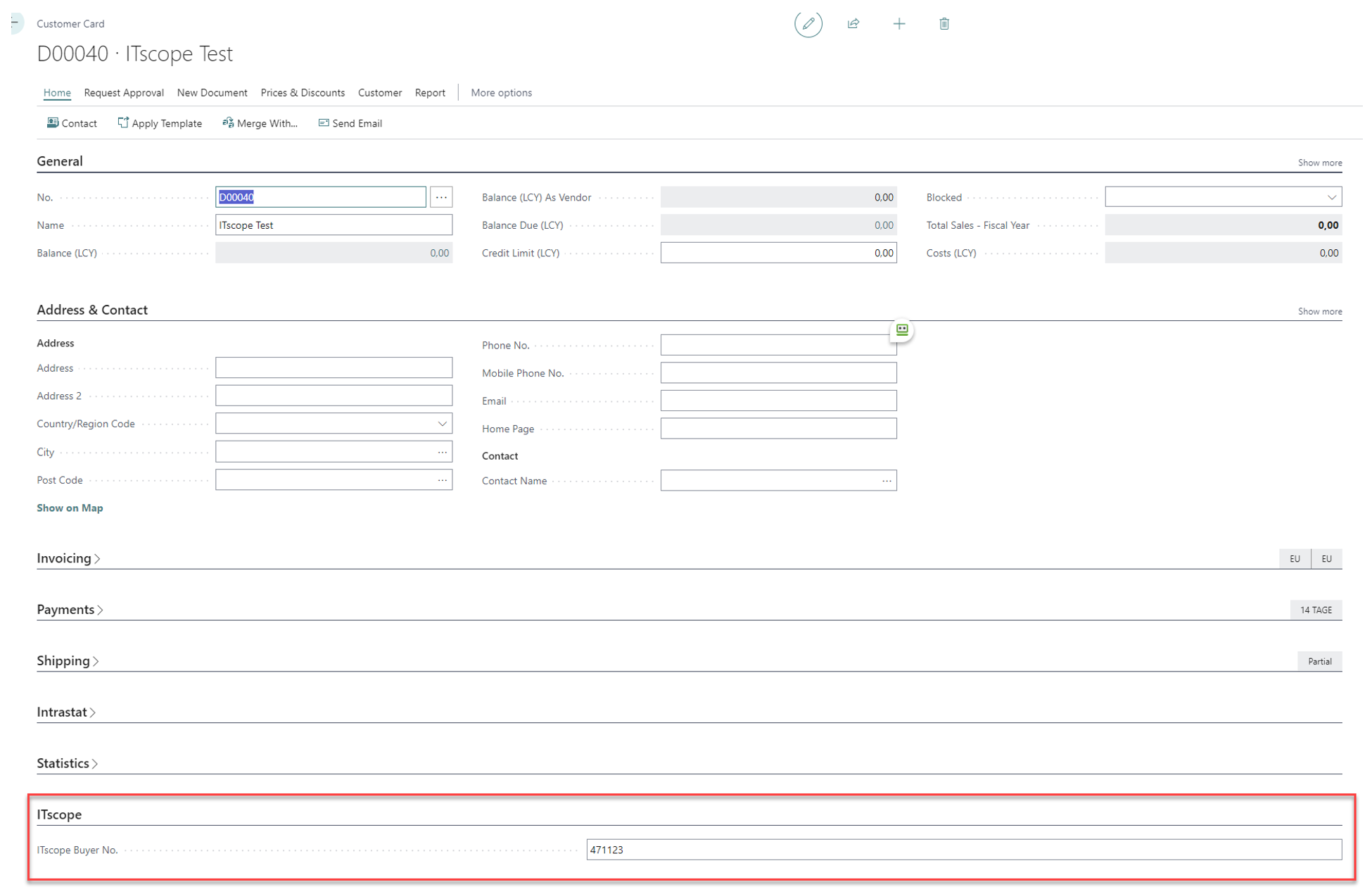
- Open the Webshop module tab in the ITscope setup card You can create some default setting options which will be executed everytime a ITscope sales order is acceptted. To ensure a flawless user experience you must fill in the following default settings
| Standard Item Template | Standard item template selected when accepting an ITscope sales order. Standard item template that assigns items from an ITscope sales order that are not yet created in Microsoft Business Central to an item template. |
| Sales Freight/Misc. Type | Default sales freight selected when accepting an ITscope sales order. Possible choices are for example: G/L Account, Item, Resource, Fixed Asset, Charge and Allocation Account. |
| Sales Freight/Misc. No. | Number that specifies the sales freight type. |