Jobs
The ITscope jobs are used to retrieve data via the ITscope API and transfer or update it in Business Central. The initial setup has already created some jobs for you. Several jobs with the same job type could be created, e.g., to split the exports.
The jobs should be executed at regular intervals to keep the database up to date. For this purpose, you can create a job queue item for recurring execution for each ITscope job. To do this, call up the job card and click on “Create job queue item”.
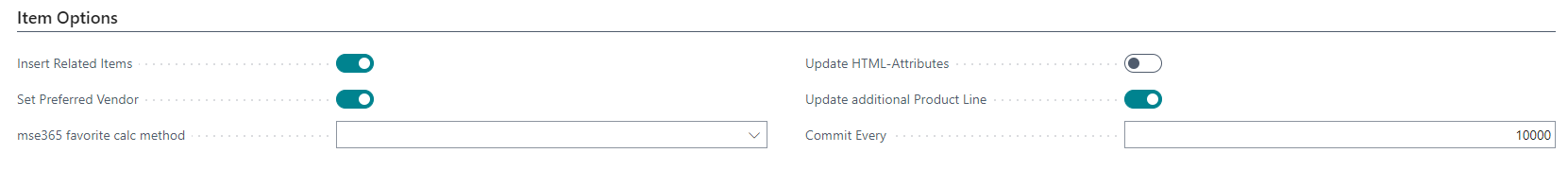
Job type – Description
Distributer – Imports the ITscope suppliers into Business Central. New ITscope suppliers must be matched with a vendor.
Get documents – New order documents are retrieved and loaded into Business Central.
Items – Imports/updates ITscope items and their prices in Business Central.
Manufacturer – Imports the ITscope manufacturers into Business Central. New ITscope manufacturers must be matched with a manufacturer.
Order status – Updates the order status for the ITscope orders. (ITscope Purchasing Module)
Product types – Imports the ITscope manufacturers into Business Central. New ITscope manufacturers must be matched with a manufacturer.
ActionItems
ActionItem-Description
New – Opens the ITscope job card to create a new ITscope job.
Execute – Performs the selected job once.
Field mapping – Opens the field mapping list for the selected job. More detailed under Field mapping.
Jobs execution post – Opens the log list for the selected job.