Process Response Receipts
All incoming purchasing documents can be found summarized in the ITscope documents list.
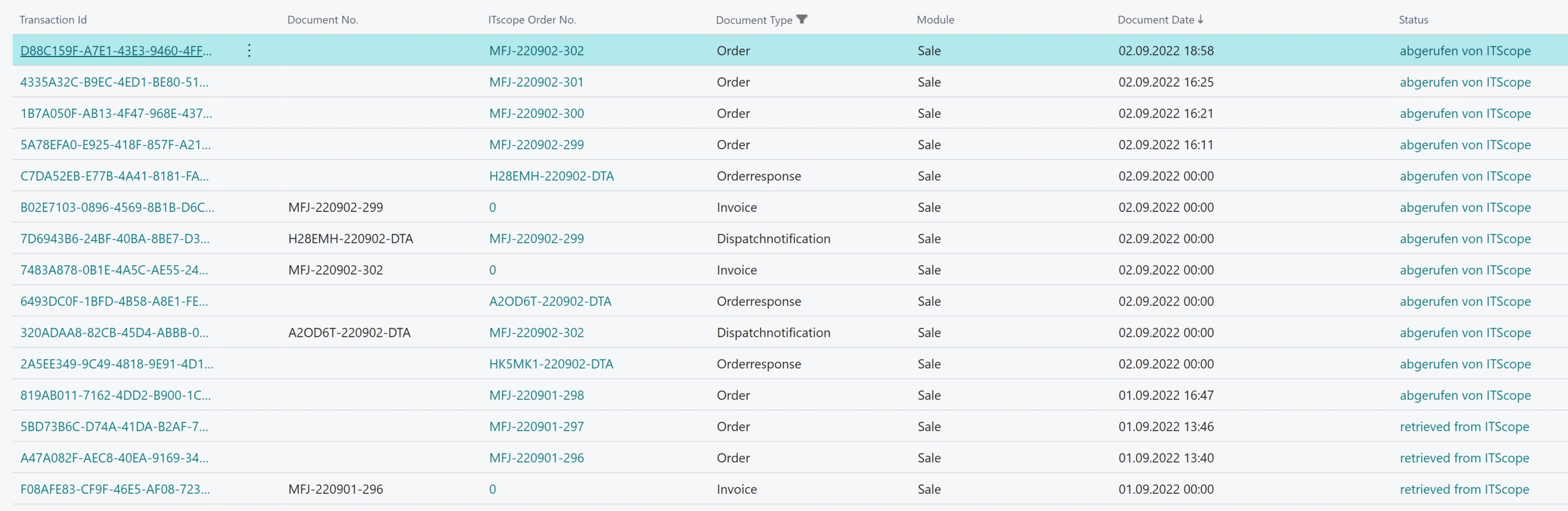
Using the filter, you can only filter for documents for a specific order in order to get an overview. You can also explicitly select a document type.
You can use the Open function, which you can find in the menu bar under Navigate, to display the receipt card for the incoming receipt. This is structured in the same way as the original order.
You can now either transfer a reply document to the order using the Accept and Reject functions, or complete it without transfer
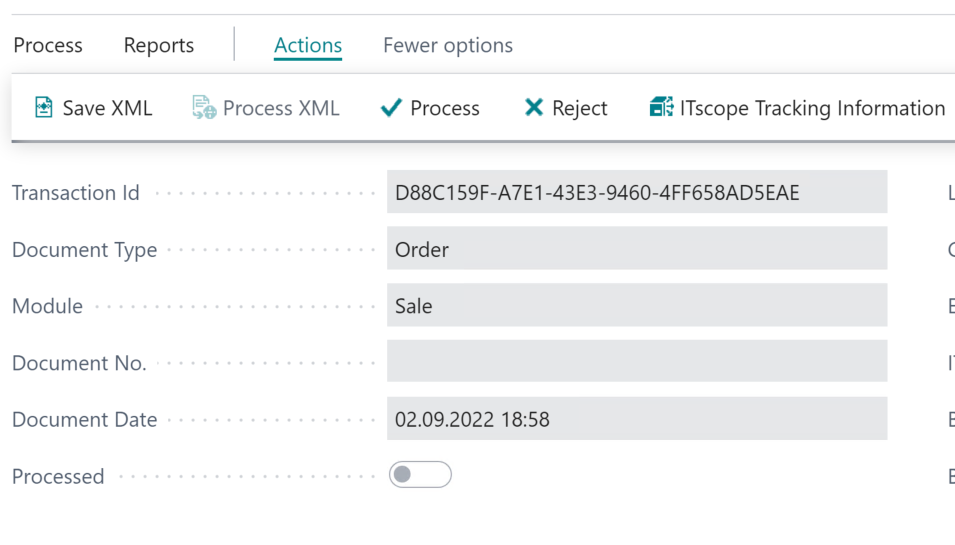
Which fields are taken over when accepting can be found in the following sections and also depends on the supplier setup (see Vendor setup).
Attention :
If rejected, no feedback is sent to the supplier. Please contact your contact person at the supplier in the usual way.