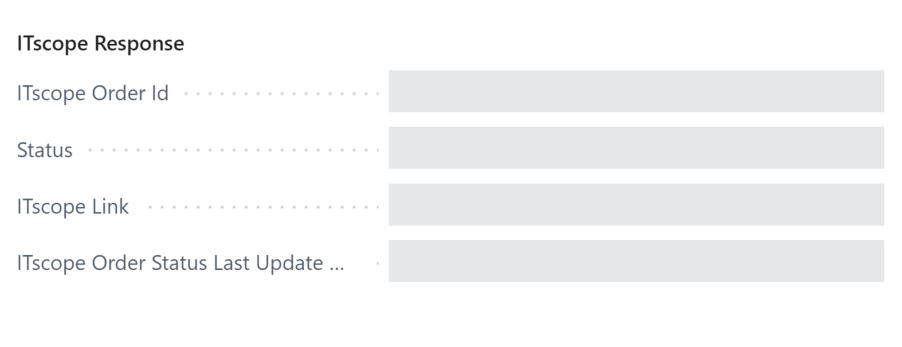Send Orders
An order can be sent with a single click if the supplier has been configured for ITscope (see ITscope Supplier Matching).
In the order you will find the action ITscope Send in the menu bar under ITscope. If you activate this, your order will be released and sent to the supplier.
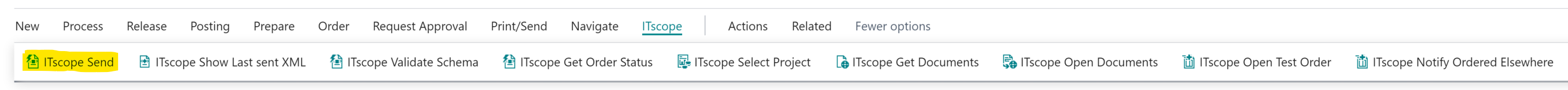
After successful transmission, you can see the current status in the Status field on the ITscope tab. This is updated regularly (see Read Updates) so you can track changes in status.