Create and invoice a Sales Order
- Workflow: The sales order is validated. A order response is sent to the ITscope platform. The documents provided by ITscope get fetched. These documents can be looked up in the „ITscope Documents“ FactBox. The sales order is shipped and invoiced.
- Each step oft he workflow must be executed via the respective Action Item.
ITscope Action Items in Sales Order Card
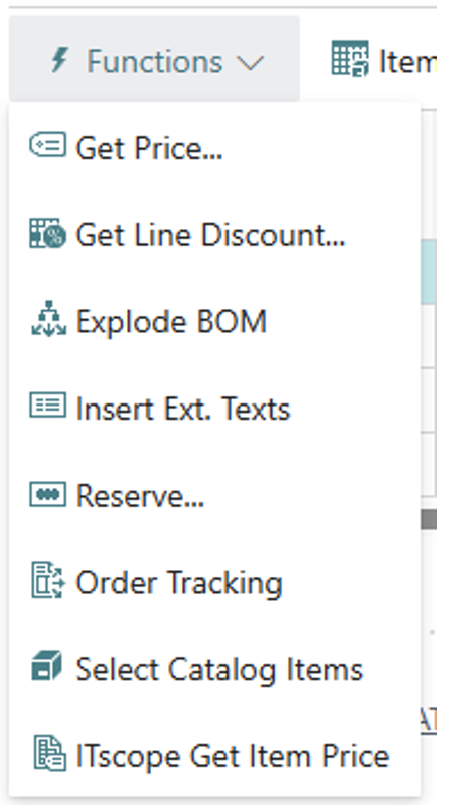
| Search ITscope Item | Opens the ITscope item search card. This can be used to import new ITscope items directly into Microsoft Business Central. |
| ITscope Get Item Price | Updates the item prices in the sales order. |
| ITscope Validate Schema | Validates the sales order. |
| ITscope Order Response Send | Sends the order response to ITscope. |
| ITscope Send All Documents | Sends existing dispatch notifications or invoices together with the order response to ITscope. |
| ITscope Show Last sent XML | Shows the last sent XML file. |
| ITscope Get Documents | Fetches the ITscope documents and updates the FactBox. |
Sales Order Lines
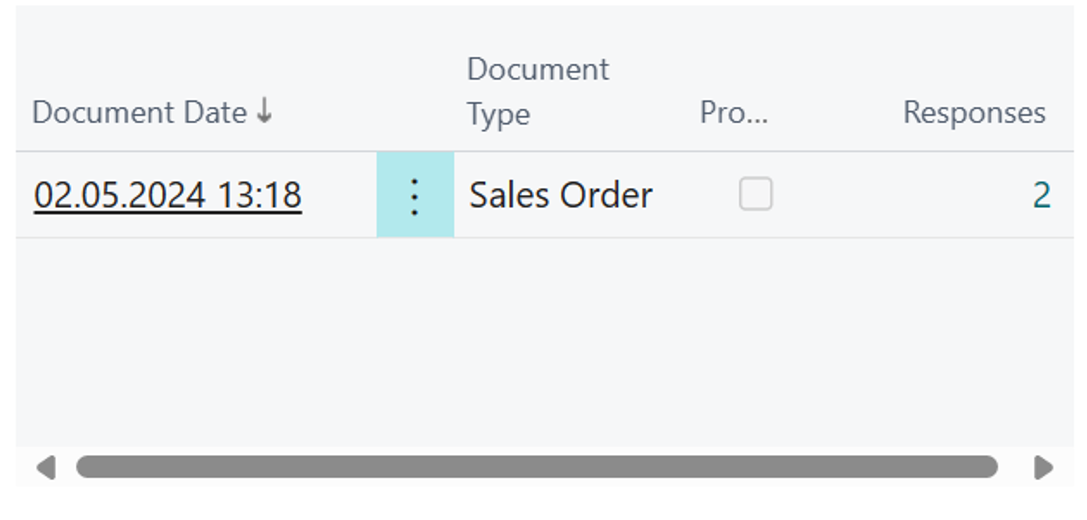
- The action „ITscope Get Item Price“ updates the price of the items in the selected lines
Sales Order/ Posted Sales Shipment/ Posted Sales Invoice FactBox
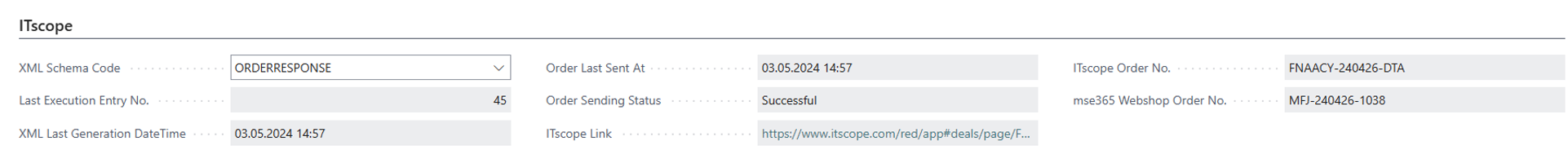
| Document Date | Date of receipt of the document. |
| Document Type | Type of the document. |
| Processed | Processing state of the document in Microsoft Business Central. |
| Responses | Protocol entries of the respective document. |
- The Factbox is filled via the action „ITscope Get Documents“ or via the ITscope jobs. All documents provided by ITscope regarding the sales order are shown in the FactBox.
ITscope Tab in Sales Order Card
| XML Schema Code | XML schema code used to generate order responses. |
| Last Execution Entry No. | Log entry of shipment in Microsoft Business Central. |
| XML Last Generation Date Time | Date and time of the last generated XML file. |
| Order Last Sent At | Date on which the order was submitted to ITscope. |
| Order Sending Status | Order sending status. |
| ITscope Link | ITscope link to the sales order on the ITscope platform. |
| ITscope Order No. | ITscope Order No. |
| Mse365 Webshop Order No. | Webshop Order No. |